Use your personal Pico-8 computer to create professional-quality image morphing effects as seen in blockbusters such as "Willow" and "Terminator 2". Use the power of Pico Image Moprh 2000 to seamlessly transform one person into another or even change a cat into a dog!
Pico Image Morph 2000 can even be used to create wacky deformations! The possibilities are endless!
Pico Image Morph 2000 requires the use of the Pico Mouse Accessory.
While in "Position Mode", locate deform points along critical portions of the image, such as centers of eyes or the edges of lips.
Switch to "Deform Mode" to drag deform points to new locations.
Use the "Onion Skin" button to switch between viewing the Start Image, Target Image, or a blended overlay of both.
Click the "Animate" button to loop the animation
The system include 5 different image to morph between.
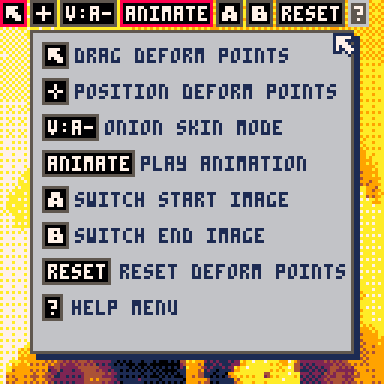
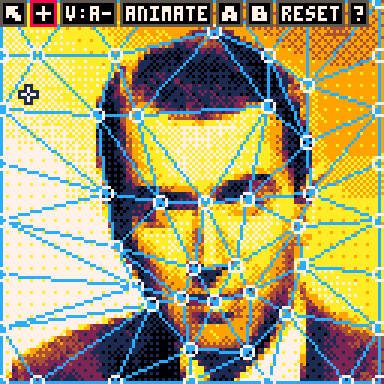
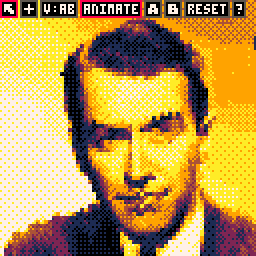
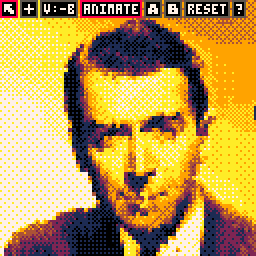
Morphing is done by using affine triangle transformations, and blending control point and texture coordinate positions for a source and a destination image and then compositing them together. This is a naive way to morph images, but at this resolution it actually works pretty well.
Images are store in strings within the code--they are simply 64X64 16 level grayscale images. I can share the python script if anyone wants it.
https://en.wikipedia.org/wiki/Morphing
Totally worth watching is the demo real for Elastic Reality from the early 90's. https://www.youtube.com/watch?v=AD5R7dJM4eU
--Electric Gryphon